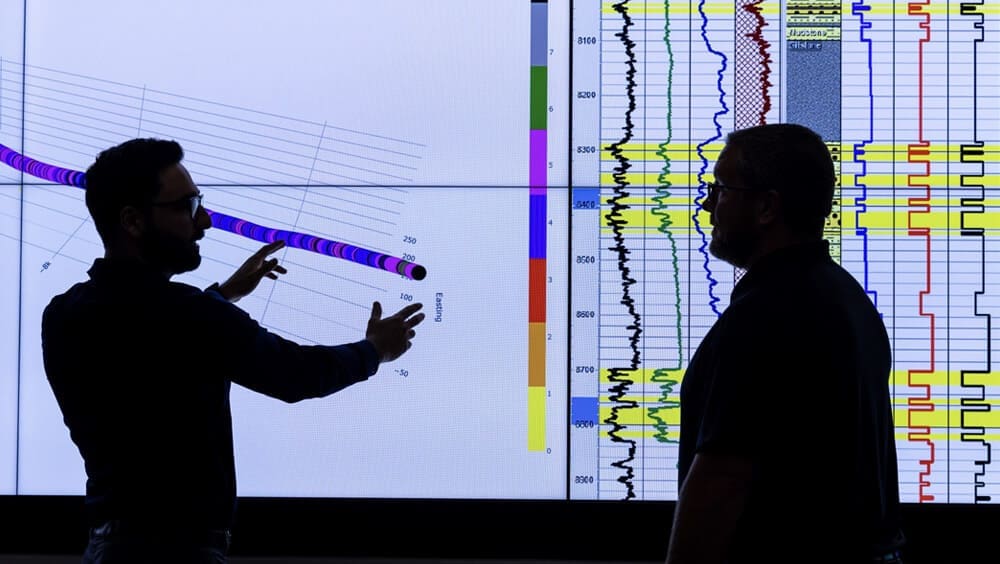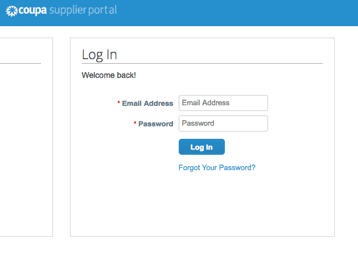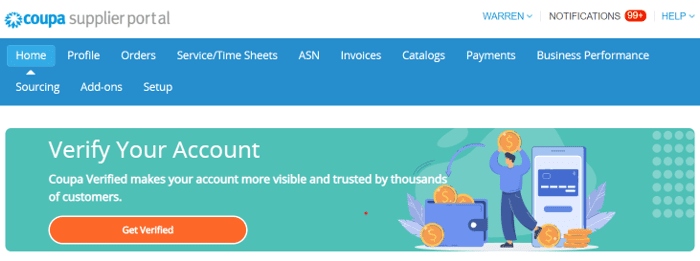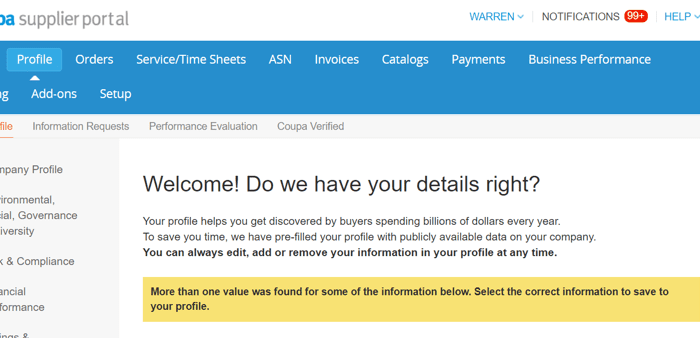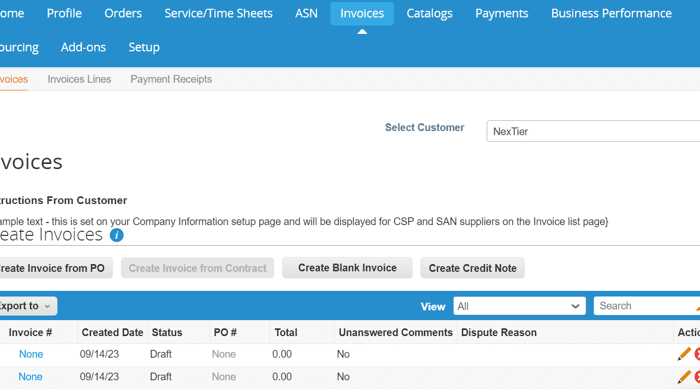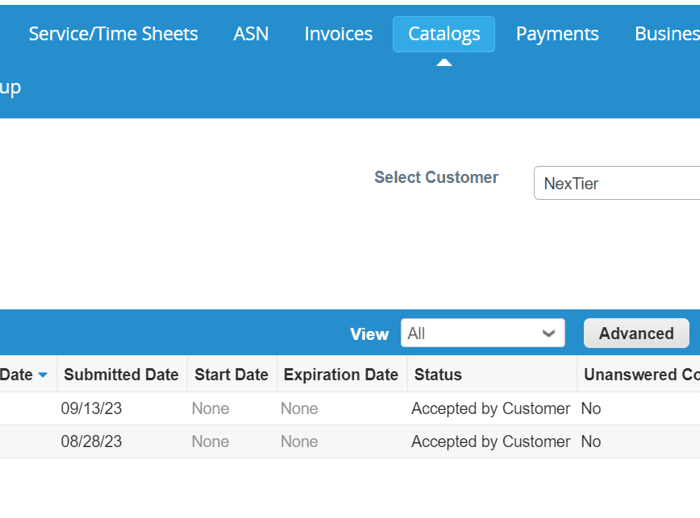- Operations
-
-
- Hydraulic FracturingTailored frac solutions to balance your pricing, operational and environmental goals.
- Emerald™ Fleet TechnologyThe next generation of power and performance.
- Wireline OperationsProven history of delivering outstanding results in challenging well conditions.
- Natural Gas FuelingReduce your overall fuel costs with CNG and field gas.
-
- Oilfield LogisticsNext-generation transport services to keep your wellsite running like a well-oiled machine.
- CementingExceptional zonal isolation in any environment.
- PumpdownIndustry’s largest fleet of highly engineered, fit-for-purpose pumping units.
- NexMile™ LogisticsSearching for the ultimate oilfield transport provider?
-
Emerald Fleet Technology -
Unleash Power and Performance: Emerald™ Fleet Technology
Reach the pinnacle of oilfield innovation with latest-generation equipment, alternative fuel capabilities, and digital integration.
-
-
- Digital Solutions
-
-
mm digital -
Next-gen optimization. Superior performance in every well.
The future is now: Digital innovation to elevate your ROI.
-
- Engineering Technology
-
-
- IntelliStim℠ Frac Optimization SystemMonitor every aspect of your frac operations in real time.
- LateralScience℠ Engineered CompletionsThe low-investment, high-ROI solution to optimize horizontal completions.
- Hydraulic Fracturing TechnologiesEngineered fracturing fluids and high-performance chemistries.
- Integrated Engineering TechnologiesImprove reservoir understanding. Eliminate reservoir underperformance.
-
mm engineering -
Tap in to the well’s full downhole potential.
Don’t leave recoverable production and profitability behind.
-
-
- About
-
-
mm about -
The evolving oil field demands evolving service providers.
Sustainable practices and equipment that supports our customers’ ESG goals while accelerating production in the most demanding US land basins.
-
- Careers